what I would want to share is to trigger the notification channel on alert certain instances and target groups. You wouldn't want you Handphone to be bombarded with SMSes that is totally non-critical right.
In my example:
I will only trigger SMS alerts when certain the OpsMgr detected Health Service failures on business critical servers that is being monitored.
From the Operations console, navigate to Administration -> Notifications -> Subscription and select New -> Subscription
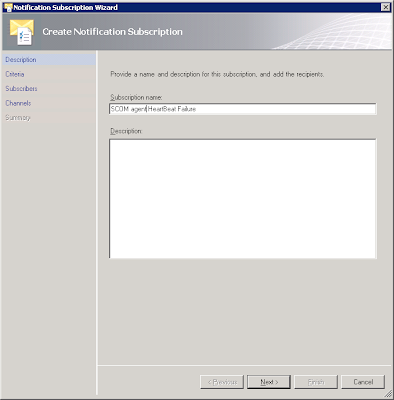 In the Notification Subscription Wizard, enter a name for the subscription and click Next
In the Notification Subscription Wizard, enter a name for the subscription and click Next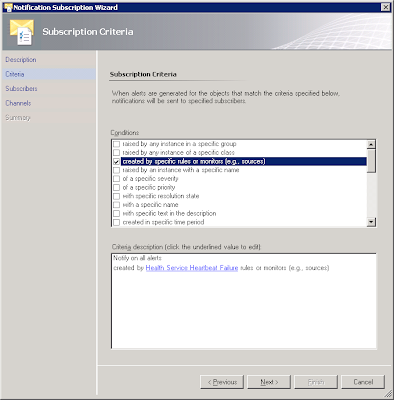 In the subscription criteria page, provide your filtering criteria and click Next to proceed
In the subscription criteria page, provide your filtering criteria and click Next to proceed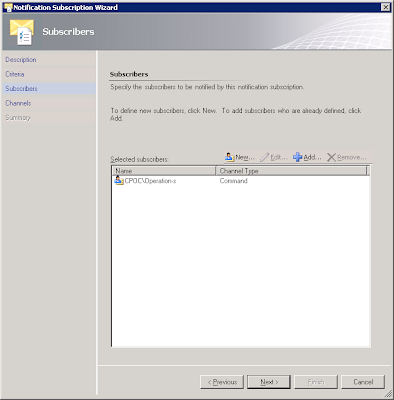
In the Subscriber page, add the subscriber that you have created earlier (please refer to Part 4 of this posting series if you missed out on the creating subscriber part). Click Next to proceed
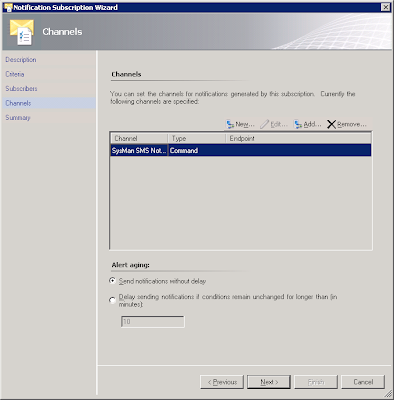 In the notification channel page, add the notification channel that you have created earlier
In the notification channel page, add the notification channel that you have created earlier(again... please refer to Part 4 of this posting series if you missed out on the creating subscriber part).
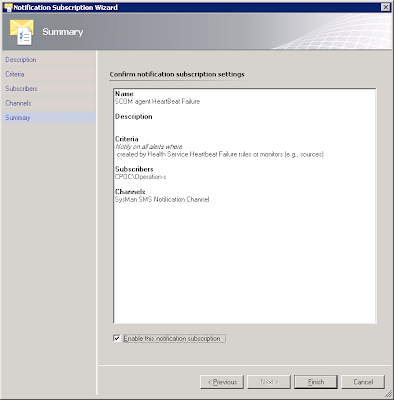 Finally, check the Enable this notification subscription checkbox and click Finish
Finally, check the Enable this notification subscription checkbox and click Finish