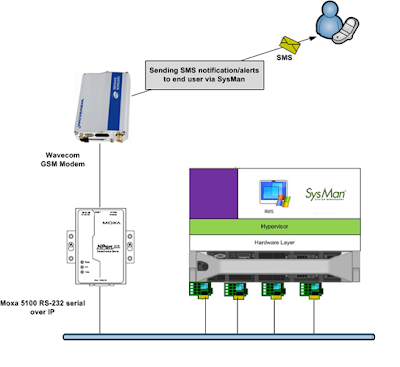
As shown in the diagram on the left, we have our OpsMgr server running within as a virtual machine
( which unfortunately is not Hyper-V).
Our OpsMgr server is then connected to a Serial-over-IP device which will then be directly connected to a GSM Modem device which in turn will send SMS notifications to OpsMgr administrators.
To get things started; we need to set an IP address into the Serial-Over-IP device.
(By default, the IP address for the device is 192.168.127.254)
You can telnet into the device to set the IP address for the device.
 From the Main Menu; type 2 to enter Network Settings Module of the device
From the Main Menu; type 2 to enter Network Settings Module of the device From the Main Menu -> Network Settings Module; type 1 for you to be able to enter the IP Address for the device
From the Main Menu -> Network Settings Module; type 1 for you to be able to enter the IP Address for the device Enter your IP Address from the next prompt and press ENTER to set the IP Address into the device.
Enter your IP Address from the next prompt and press ENTER to set the IP Address into the device.Press any key to continue
 You can easily configure other settings such as Gateway, DNS Server etc. from the Main Menu -> Network Settings module. Once your are done, type m to go back to the Main Menu
You can easily configure other settings such as Gateway, DNS Server etc. from the Main Menu -> Network Settings module. Once your are done, type m to go back to the Main Menu Back in the Main Menu, enter s to Save the settings and Restart the device.
Back in the Main Menu, enter s to Save the settings and Restart the device.On the following prompt that ask for your confirmation to Restart the device, enter Y to confirm.
In this Part 1 posting, I basically shared with you on overall architecture of the integration with SysMan from OpsMgr and how do you configure the Serial-Over-IP to set networking configuration into the device.
In the next posting, I shall share how we can configure Serial Port mapping within OpsMgr server to the device.