When you start to capture a web session (for the application that you want to monitor, the browser does not load the Web Recorder component hence you could not capture the web session that you intend to monitor.
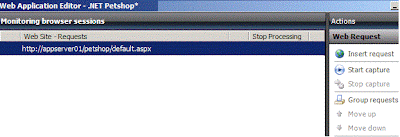
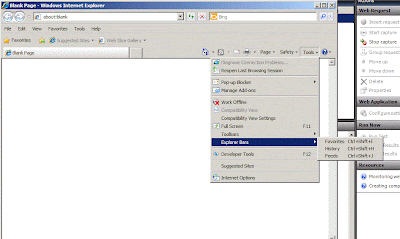
Cause:
This happens if you try to record/capture the session on a x64 machine. This is because you need to launch Internet Explorer (x64) to get Web Recorder loaded.The default path of Internet Explorer is actually the x86 version hence the Web Recorder component could not be loaded.
Resolution:
Change the default path of Internet Explorer by changing the following registry key:
HKEY_LOCAL_MACHINE\SOFTWARE\Microsoft\Windows\CurrentVersion\App Paths\IEXPLORE.EXE\(Default)
The key value should be - C:\Program Files\Internet Explorer\IEXPLORE.EXE
Note: Internet Explorer needs to be close and reopen (if its open existingly). Once you are done, click on Start Capture from the Web Application Editor and the browser will now
